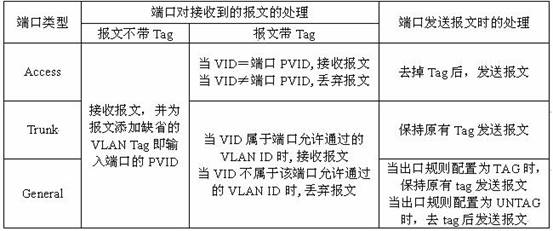安装dify
git clone https://github.com/langgenius/dify.git
git checkout -b 1.7.1
cd dify/docker
cp .env.example .env
docker compose up -d
安装Text Embedding、Re-Ranking模型
https://github.com/huggingface/text-embeddings-inference
选择并下载模型
mkdir models
cd models
git lfs install
git clone https://huggingface.co/Qwen/Qwen3-Embedding-0.6B
docker run -d --name Qwen3-Embedding-0.6B -p 8080:80 -v $volume:/data ghcr.io/huggingface/text-embeddings-inference:cpu-1.8 --model-id /data/Qwen3-Embedding-0.6B