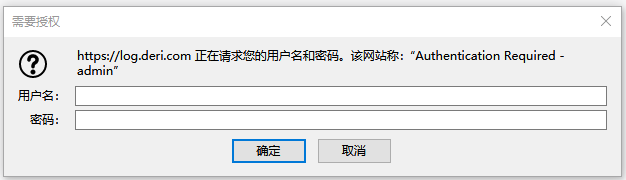安装htpasswd
htpasswd不是centos7自带的命令,需要使用yum安装。
yum install httpd-tools
选项
- -c: 创建一个新的密码文件
- -b: 在命令行中一并输入用户名和密码而不是根据提示输入密码
- -D: 删除指定的用户
- -n: 不更新密码文件,只将加密后的用户名密码输出到屏幕上
- -p: 不对密码进行加密,采用明文的方式
- -m: 采用MD5算法对密码进行加密(默认的加密方式)
- -d: 采用CRYPT算法对密码进行加密
- -s: 采用SHA算法对密码进行加密
- -B: 采用bcrypt算法对密码进行加密(非常安全)
参数
- 用户名: 要创建或者更新的用户名
- 密码: 用户的新密码
创建用户,设置密码
用下面的三个操作,创建 basic-auth 用户 foo,密码 123456,将用户信息提交到 kubernetes:
$ htpasswd -c auth foo
$ kubectl -n demo-echo create secret generic basic-auth --from-file=auth
注意其中命名空间
demo-echo,secret与目标服务echo在同一个namespace中。
为目标服务设置 ingress
注意其中的
basic-auth改成你的
apiVersion: extensions/v1beta1
kind: Ingress
metadata:
name: ingress-echo-with-auth-basic
annotations:
# type of authentication
nginx.ingress.kubernetes.io/auth-type: basic
# name of the secret that contains the user/password definitions
nginx.ingress.kubernetes.io/auth-secret: basic-auth
# message to display with an appropriate context why the authentication is required
nginx.ingress.kubernetes.io/auth-realm: 'Authentication Required - foo'
spec:
rules:
- host: auth-basic.echo.example
http:
paths:
- path: /
backend:
serviceName: echo
servicePort: 80
访问测试